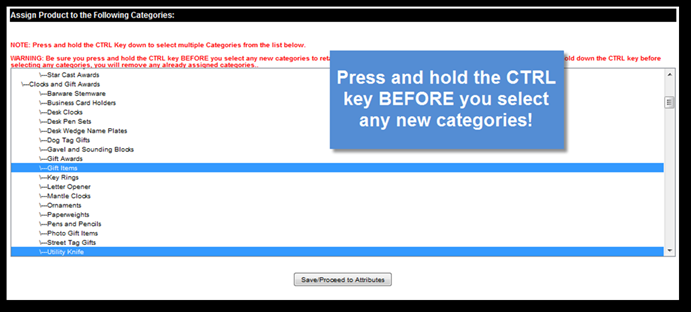This
Icon ![]() takes you to the Manage Product Categories
tool.
takes you to the Manage Product Categories
tool.
NOTE:
Press and hold the CTRL Key down to select multiple Categories from the list
below.
WARNING:
Be sure you press and hold the CTRL key BEFORE you select any new categories to
retain the categories that this product is already assigned to. If you do not
hold down the CTRL key before selecting any categories, you will remove any
already assigned categories…
For
more information see Working with Type and Theme Categories