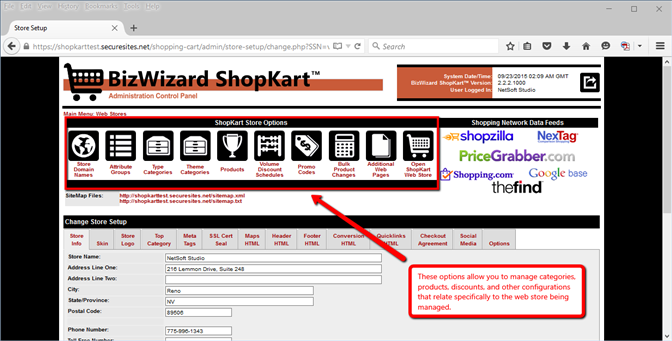Web Store Options
The Icons
displayed across the top of the ShopKart Store Management Interface; provide
access to utilities for configuration and customization of the store. Any changes made will only apply to the store
level. Other stores in your ShopKart
will not be affected. To change setting
in another store you must access the store from the list of Web Stores. See Main Menu – Web Stores.