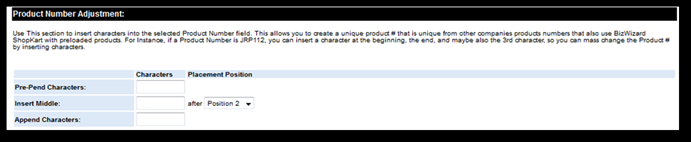Use this section to insert characters
into the selected Product Number field. This allows you to create a unique
product # that is unique from other company’s products numbers that also use
BizWizard ShopKart with preloaded products. For Instance, if a Product Number
is JRP112, you can insert a character at the beginning, the end, and maybe also
the 3rd character, so you can mass change the Product # by inserting
characters.