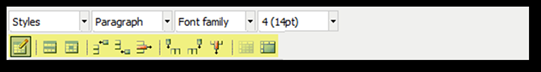v ![]() Insert Modify Table: Use to insert and to
change table properties. The Advanced settings
are for advanced Web Design programmers.
We do not support advanced web design or html code troubleshooting.
Insert Modify Table: Use to insert and to
change table properties. The Advanced settings
are for advanced Web Design programmers.
We do not support advanced web design or html code troubleshooting.
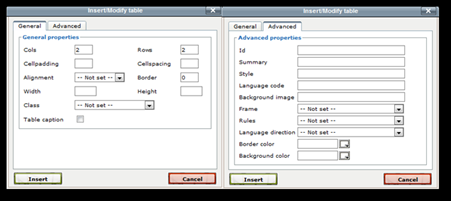
v
![]() Row Properties: Use
to set row properties such as; alignment, vertical alignment, class, and
height.
Row Properties: Use
to set row properties such as; alignment, vertical alignment, class, and
height.
v
![]() Cell Properties: Use
to set cell properties such as; alignment, class, width, and height
Cell Properties: Use
to set cell properties such as; alignment, class, width, and height
v
![]() Insert Row Above: Use
to insert a row above the current row your cursor is on.
Insert Row Above: Use
to insert a row above the current row your cursor is on.
v
![]() Insert Row Below: Use
to insert a row below the current row your cursor is on.
Insert Row Below: Use
to insert a row below the current row your cursor is on.
v
![]() Delete Row: Use
to remove the current row your cursor is on from the table.
Delete Row: Use
to remove the current row your cursor is on from the table.
v
![]() Insert Column Before: Use
to insert a column before the current column your cursor is on.
Insert Column Before: Use
to insert a column before the current column your cursor is on.
v
![]() Insert Column After: Use
to insert a column after the current column your cursor is on.
Insert Column After: Use
to insert a column after the current column your cursor is on.
v
![]() Delete Column: Use
to remove the current column your cursor is on from the table.
Delete Column: Use
to remove the current column your cursor is on from the table.
v
![]() Split Merged Cells: Only
available after you have merged cell; use to return cell to original
configuration.
Split Merged Cells: Only
available after you have merged cell; use to return cell to original
configuration.
v
![]() Merge Cells: Use
to merge highlighted cells so that they become one large cell.
Merge Cells: Use
to merge highlighted cells so that they become one large cell.