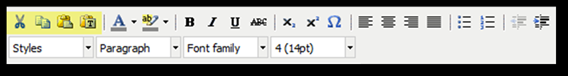v ![]() Cut: Highlight the text and Cut if you want to
eliminate or move the text to another location using Paste.
Cut: Highlight the text and Cut if you want to
eliminate or move the text to another location using Paste.
v ![]() Copy: Highlight text and Copy if you want to
duplicate the text using Paste; to add text to another
location.
Copy: Highlight text and Copy if you want to
duplicate the text using Paste; to add text to another
location.
v ![]() Paste:
After using the Cut or Copy option use Paste to insert text
into a new location.
Paste:
After using the Cut or Copy option use Paste to insert text
into a new location.
v
![]() Paste as
Plain Text: This works the same as Paste only the text is
stripped of any formatting.
Paste as
Plain Text: This works the same as Paste only the text is
stripped of any formatting.