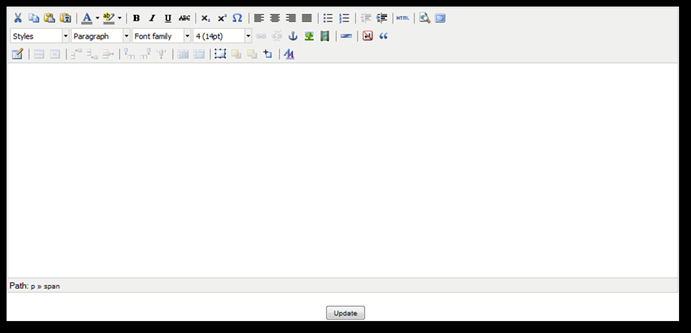First of all
what is WYSIWYG?
WYSIWYG is an acronym for What
You See Is What You Get. The term
is used in computing to describe a system in which content (text and graphics)
displayed onscreen during editing appears in a form closely corresponding to
its appearance when printed or displayed as a finished product.[2] Which might be a printed document,
web page, or slide presentation? Definition From
Wikipedia, the free encyclopedia More info from ehow.com on WYSIWYG Editors
This is the
way our editor works. When you create a
something in the editor; the way you see it in the editor is how it will look
on the ShopKart web page.
We are going
to take a look at the various features of the WYSIWYG editor. This will provide you with the means to add
some customization to your ShopKart.