When you get
your ShopKart one of the first things you need to do is review the standardized
pages and make any changes to the default information we have provided.
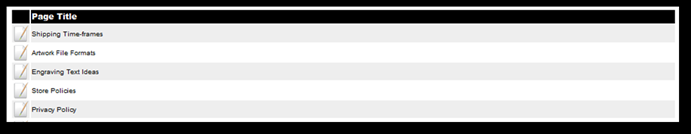
See What Should I Do First? & A: The calculation system expects the
default attribute price to be part of the product cost and will only apply the
difference between default and the option selected. Thus, if all are the same
amount the price does not increase. See
Working with Attribute Group Options
Option
1: Create an attribute option "None" $0.00 and make it the default
the attribute.
Option
2: Create an attribute option "Select Option" $0.00 and make it the
default the attribute.
Option
3: If these are all the options, just added the .75 cent to the product cost
and make attribute cost at $0.00.
Appendix E—Understanding
the WYSIWYG Editor